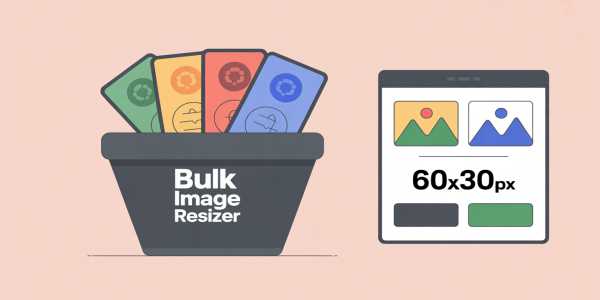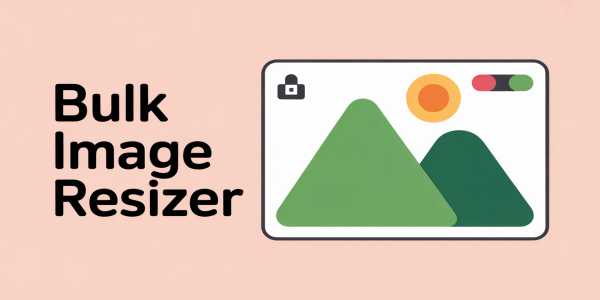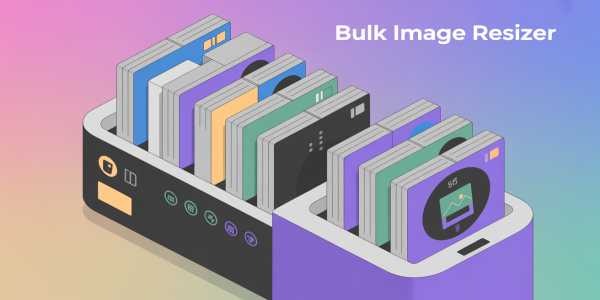Free Bulk Image Resizer & Compressor Tool - Resize Multiple Images Online
Professional bulk image processing tool to resize, compress, and optimize multiple images simultaneously. Supports JPEG, PNG, WebP formats with drag-and-drop interface. Process hundreds of images in seconds with quality control and batch download. Perfect for web developers, photographers, and content creators who need to resize images in bulk quickly and efficiently.
Drag & Drop Images Here
or click to browse files (JPEG, PNG, WEBP)
Processing images...